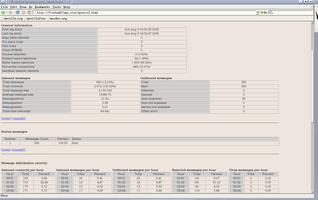 |
Mail package TPmail for Unix systems |
|
Language[eng] [rus] |
Home |
Documentation |
Support |
News |
Resources |
Contacts |

|
Copyright © 2007 Dmitry Stefankov | Last modified: $Date: 2007-12-03 15:12:25+03 $ |

|
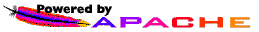
|
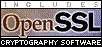
|