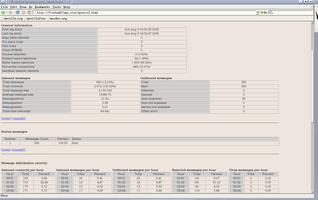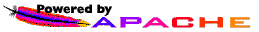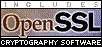| Option | Purpose |
| -h | print short help |
| -V | print version |
| -v | more detail info output |
| -c config | use this file as configuration file (default=/etc/mail/milter-connect.conf) |
| -p pipe | local socket (Unix domain socket) to data exchange with sendmail (default=unix:/var/spool/milter-connect/sock) |
| -i socket | local socket (Unix domain socket) to exchange data with user (default=unix:/var/spool/milter-connect/cmd) |
| -t timeout | operations timeout for socket of sendmail (default=0) |
| -u user | username, which rights using milter-connect (default=_milter-connect) |
| -l vlevel | debugging print level (default=0) |
| -d mode | working mode (0=daemon,>0=debug terminal) |
| -A | use a blocking to access of configuration |
| -C | dynamic control of configuration changes |
| -E | stop on any error |
| -B | allow static black lists |
| -W | allow static white lists |
| -X | enable support of regular expressions (POSIX.2) |
| -H | allow to add the service headers into message |
| -L | enable caching of results of algorithm LMTA |
| -E | allow rejecting by algorithm LMTA |
| -R | allow a work of algorithm LMTA |
| -T | enable testing output of LMTA в журнал |
| -Z | allow a work of algorithm RHTA |
| -z | allow the rejecting by algorithm RHTA |
| -Y | enable profiling of algorithms LMTA/RHTA |
| -r | enable ouput of RHTA for information as header of message |
| -S | enable statistics ouput by headers of RHTA into log |
| -P | enable output results of checking by algorithms as service headers of message |
| -Q | use last in recipients list on message processing (default=first from list) |
| -a | check authenticaed users (SASL and other protocols) |
| -1 | simplify configuration with LMTA (options -HYPUMSXWBRL) |
| -2 | simplify configuration with RHTA (options -HYPUMSZrey) |
| -O | allow dynamic white lists |
| -e | allow ouput of found errors as header of message (RHTA) |
| -M | allow writing of timestamp and hostname as header of message |
| -U | allow writing about spam as subject of message |
| -y | allow writing of other flags of RHTA as header of message |
| -w | get info from configuration of sendmail for dynamic white lists |
| -x | get info from local config of host for dynamic white lists |